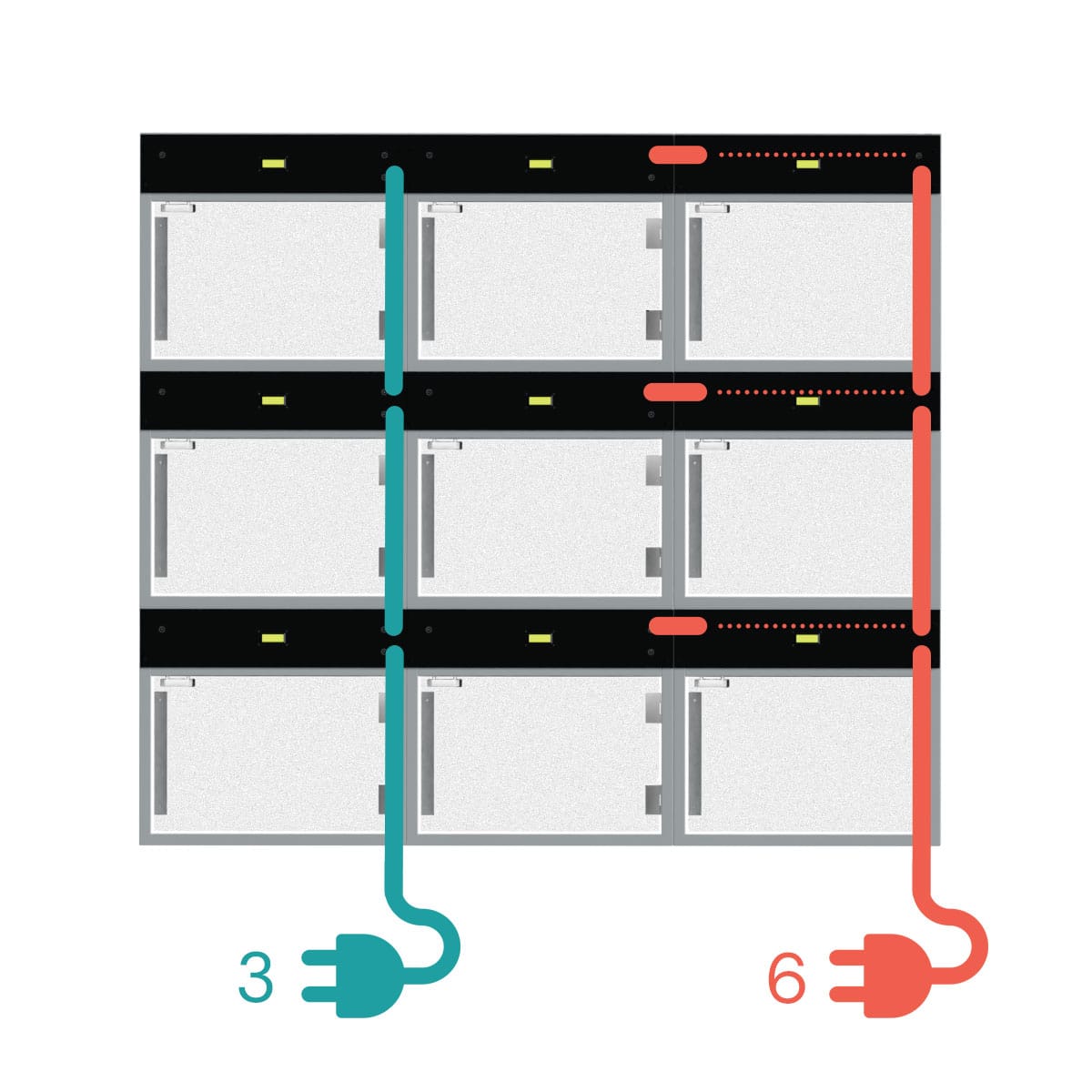Powering Boxies is easy!
Each unit has 3 connectors on the back that can be used to transmit power to neighboring Boxies. Use the provided power cables to create clusters of up to 6 lockers. You may plug the cables into any of the 3 connectors depending on your desired arrangement.
1. Connect the vertical power line
1. Starting from the right, attach the plastic cable cover along the rightmost wall.
2. Pass a long cable through the cable cover and plug it into the lockers to connect them vertically.
3. If there are more than 6 lockers, then repeat the process for each cluster.
Do not connect more than 6 lockers on the same cluster.
2. Connect horizontal power lines
1. Use the small cables to connect the lockers horizontally.
Do not connect clusters with each other.
3. Connect the AC power adapter(s) to the outlet
The lockers may take a few moments to turn on. When booting up the screens may flash, this is normal.
Connect only 1 power adapter to each cluster.